#JS Minifier
Explore tagged Tumblr posts
Text
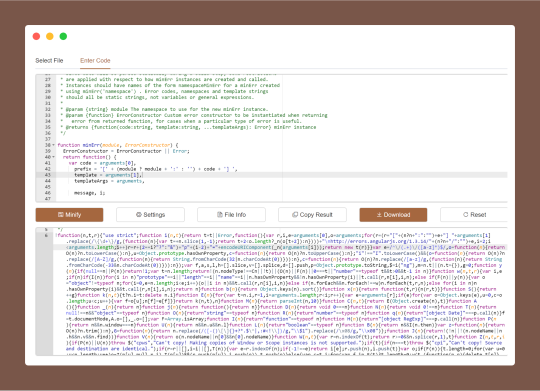
JS Minifier is a web-based code optimize tool that reduces the size of JavaScript (JS) files by removing unnecessary characters like whitespace, comments, and line breaks, improves website performance by decreasing load times and bandwidth usage.
#JS Minifier#JavaScript Minifier#JavaScript Compressor#Minify JavaScript Online#JavaScript Code Minifier#Reduce JavaScript File Size#Free JavaScript Minifier Tool#JS Optimizer#Terser JS Minifier#free online tools#online tools#web tools#online web tools#free web tools#online tool#a.tools
0 notes
Photo
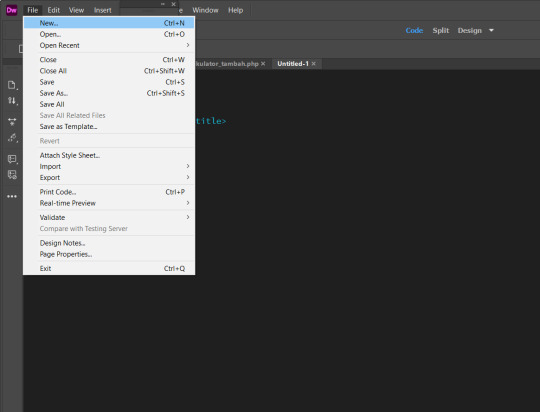
Cara mengbah Tipe Min.js menjadi js pada pustaka atau plugin
#Ubah Tipe Min.js jadi js#De-minify Skrip#Beautify skrip#mengubah tipe file#skrip sulit dibaca#skrip mudah dibaca
0 notes
Text
How to Speed Up Your WordPress Site for Better Rankings
A fast-loading website is essential for better SEO, improved user experience, and higher conversions. If your WordPress site is slow, you’re likely losing both visitors and ranking opportunities. Here’s how you can fix that.
Choose the Right Hosting
Your hosting provider sets the foundation for your website’s speed. Shared hosting may be affordable, but it often leads to slow performance. Instead, go for managed WordPress hosting or cloud-based options. Many professional website development services include high-performance hosting setup as part of their package.
Use a Lightweight Theme
A bulky, feature-heavy theme can slow your site down significantly. Switch to a lightweight and optimized theme like Astra, Neve, or GeneratePress to improve load time without compromising design.
Optimize Images
Images are often the biggest contributors to page size. Compress them using tools like ShortPixel or Smush, and use next-gen formats like WebP for faster delivery.
Install a Caching Plugin
Caching helps by storing static versions of your site, reducing the server load. Plugins like WP Rocket or W3 Total Cache can make a noticeable difference in performance.
Minify and Combine Files
Reduce the size of your CSS, JS, and HTML files by minifying them. This removes unnecessary characters and spaces to speed up load time. Tools like Autoptimize make this easy.
Use a CDN
A Content Delivery Network (CDN) distributes your content across multiple servers globally, ensuring faster access no matter where your visitors are located.
Clean Up Unused Plugins and Database
Too many plugins can slow your site and affect performance. Remove what you don’t use and regularly clean your database using WP-Optimize or similar tools.
Final Thoughts
Speed is a major factor in how users and search engines interact with your site. If you’re unsure where to start, partnering with expert website development services can help you optimize every technical aspect for maximum performance and SEO benefits.
Read more -https://www.janbaskdigitaldesign.com/wordpress-website-design-and-development
2 notes
·
View notes
Text
"Syntax error in (minified js file that is actually compiled from the entire application)": I will jump from the balcony
"syntax error: unclosed if at line 56": perfect error message, tells me exactly what I need to fix and exactly where to look for it.
"memory write failure at address 0xeb008a": good error message. describes the problem well enough to enable troubleshooting by an experienced user.
"something went wrong, please try again": bad error message. does not tell me anything useful.
"oops! something blooped! 🙁": I will kill you with my bare teeth
37K notes
·
View notes
Text
q: how much bigger does the minifier option to keep function names unmangled make react code?
a: I tried it on one of my codebases and it looks like it's around 4-5% on the main gzipped js bundle.
(it added 93kb (esbuild keepNames) / 135kb (terser keep_fnames) to my 28mb build output folder, but that includes assets and isn't gzipped, so that's meaningless, and I can't be bothered to run vite-bundle-analyzer for this post.)
one thing that was interesting to observe is that terser kept the function names inline; vite minified them and then ran clientside js to set the name property on the function object. post gzip I have to imagine there's basically no difference between these.
anyway, it's definitely not free, but if necessary a site like tumblr could probably afford it? js bundles have to be an irrelevant percentage of site bandwidth right?
0 notes
Text
CDN Giá Rẻ - Giải Pháp Tối Ưu Tốc Độ Website Với Chi Phí Hợp Lý
Trong thời đại kỹ thuật số, tốc độ tải trang là một yếu tố then chốt ảnh hưởng đến trải nghiệm người dùng và thứ hạng SEO. Một trong những giải pháp hiệu quả giúp tăng tốc website chính là sử dụng CDN (Content Delivery Network). Tuy nhiên, không phải doanh nghiệp hay cá nhân nào cũng có ngân sách lớn để đầu tư vào các dịch vụ CDN cao cấp. Vì vậy, nhu cầu tìm kiếm CDN giá rẻ nhưng vẫn đảm bảo chất lượng ngày càng tăng cao. Vậy đâu là lựa chọn tối ưu? Hãy cùng tìm hiểu ngay sau đây.
CDN là gì và tại sao bạn nên sử dụng?
CDN là mạng lưới các máy chủ đặt tại nhiều vị trí địa lý khác nhau, giúp phân phối nội dung website (hình ảnh, video, file tĩnh,...) đến người dùng một cách nhanh chóng nhất. Khi một người truy cập website của bạn, nội dung sẽ được tải từ máy chủ gần nhất thay vì máy chủ gốc, giúp giảm độ trễ và tăng tốc độ tải trang.
Lợi ích khi sử dụng CDN:
Tăng tốc độ tải trang
Cải thiện trải nghiệm người dùng
Hỗ trợ SEO hiệu quả
Giảm tải cho máy chủ gốc
Tăng khả năng chịu tải khi có lượng truy cập lớn
Tại sao nên chọn CDN giá rẻ?
Không phải lúc nào bạn cũng cần một CDN đắt đỏ. Đối với website mới, blog cá nhân, trang thương mại điện tử nhỏ hoặc các dự án thử nghiệm, việc sử dụng CDN giá rẻ có thể đáp ứng tốt nhu cầu, đồng thời giúp tiết kiệm chi phí.
CDN giá rẻ phù hợp với:
Startup, cá nhân kinh doanh online
Website có lượng truy cập vừa phải
Dự án thử nghiệm, landing page, microsite
Website doanh nghiệp vừa và nhỏ
Miễn là nhà cung cấp CDN giá rẻ vẫn đảm bảo uptime tốt, tốc độ ổn định và có khả năng mở rộng, bạn hoàn toàn có thể yên tâm sử dụng.
Tiêu chí chọn CDN giá rẻ chất lượng
Không phải CDN giá rẻ nào cũng đáng dùng. Khi lựa chọn, bạn cần cân nhắc các tiêu chí sau:
Vị trí máy chủ (PoPs): Có nhiều máy chủ tại các khu vực người dùng mục tiêu.
Tốc độ và độ ổn định: Đảm bảo uptime cao, tốc độ phản hồi nhanh.
Hỗ trợ HTTP/2, Brotli, SSL miễn phí: Giúp tối ưu bảo mật và hiệu năng.
Bảng điều khiển dễ dùng: Quản lý dễ dàng, tích hợp nhanh chóng.
Khả năng mở rộng: Dễ nâng cấp khi website phát triển.
Hỗ trợ kỹ thuật: Có đội ngũ kỹ thuật hỗ trợ khi gặp sự cố.
Gợi ý một số nhà cung cấp CDN giá rẻ đáng chú ý
Cloudflare (Miễn phí và bản trả phí giá rẻ)
Cloudflare là một trong những cái tên phổ biến nhất trong lĩnh vực CDN. Gói miễn phí của họ đã đủ cho đa số website vừa và nhỏ. Ngoài ra, các gói trả phí của Cloudflare cũng rất phải chăng, chỉ từ $20/tháng, cung cấp thêm nhiều tính năng bảo mật và tối ưu hơn.
Ưu điểm:
Miễn phí trọn đời với đầy đủ tính năng CDN cơ bản
Giao diện dễ dùng, hỗ trợ tốt
Có nhiều trung tâm dữ liệu tại châu Á
Tích hợp thêm các tính năng bảo mật, chống DDoS
Bunny CDN
Bunny CDN là một dịch vụ CDN giá rẻ nhưng mạnh mẽ, tính phí theo dung lượng sử dụng, chỉ từ $0.01/GB.
Ưu điểm:
Chi phí thấp, tính theo mức độ sử dụng
Tốc độ cao, có nhiều PoPs tại châu Á
Giao diện quản trị đơn giản
Hỗ trợ video streaming và tối ưu hình ảnh
KeyCDN
KeyCDN cung cấp giải pháp CDN với mức giá chỉ từ $0.04/GB, phù hợp với những website nhỏ đến trung bình.
Ưu điểm:
Thanh toán theo mức dùng thực tế
Hỗ trợ HTTP/2, SSL miễn phí
Hệ thống giám sát thời gian thực
Giao diện trực quan, dễ tích hợp
Mẹo tối ưu hiệu quả khi dùng CDN giá rẻ
Chỉ phân phối nội dung tĩnh: Hãy dùng CDN cho hình ảnh, CSS, JS,… để tiết kiệm chi phí.
Tận dụng gói miễn phí: Nhiều dịch vụ như Cloudflare cho phép bạn dùng miễn phí lâu dài.
Theo dõi hiệu năng thường xuyên: Kiểm tra tốc độ tải trang để điều chỉnh cấu hình nếu cần.
Tích hợp bộ nhớ đệm (cache): Giúp giảm lượng yêu cầu tới máy chủ gốc.
Tối ưu nội dung trước khi phân phối: Nén ảnh, minify CSS/JS sẽ giúp tiết kiệm băng thông và tăng tốc tải trang.
Kết luận
Việc sử dụng CDN giá rẻ là một cách thông minh để cải thiện hiệu suất website mà không tốn quá nhiều chi phí. Dù là blog cá nhân, website bán hàng hay trang doanh nghiệp nhỏ, bạn vẫn có thể tận dụng CDN để nâng cao trải nghiệm người dùng và tăng tốc độ tải trang.
Hãy lựa chọn nhà cung cấp phù hợp với nhu cầu và ngân sách của bạn, đồng thời đừng quên theo dõi hiệu suất thường xuyên để tối ưu hiệu quả. Một website nhanh hơn chính là chìa khóa giữ chân người dùng và cải thiện thứ hạng trên công cụ tìm kiếm.
Tìm hiểu thêm: https://vndata.vn/cdn-gia-re-vod-live-streaming/
0 notes
Text
just checked the reddit thread linked in the image and the javascript causing this, it doesn't seem to be firefox specific. I'm not too good at reading minified js code, but there are no checks on the user agent string in the part with the 5 second wait.
here's the code in question from their "desktop_polymer.js" file that gets loaded when you load a video (the "setTimeout(function(){c();a.resolve(1)},5E3);" is the part that starts the 5 second wait)
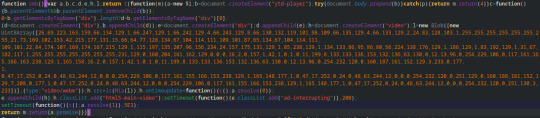
people in the comments have said that it loads a tiny webm video and marks it as an ad to see if it gets blocked, and the reason switching your user agent string (i.e. making your browser say it's chrome instead of firefox) makes it sometimes not work since it's being A/B tested and can just not get chosen for this test.
still really weird, but it's not directed specifically at firefox I think
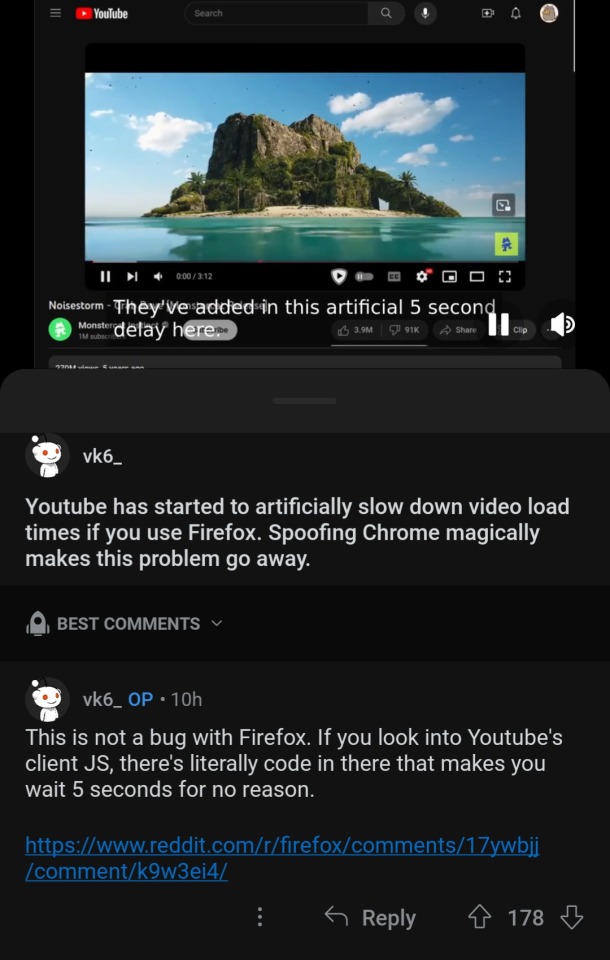
I haven't personally verified this as I'm not at a computer, but multiple people in multiple places are saying the same thing. This is fucking insane. First the endless war on UBlock, then the Chromium changes to shut out some blocker functionalities entirely next year, now this?
Something is deeply rotten in recent Google/YouTube policy. I can't imagine that this is legal - how is this not anticompetitive? Google needs to get mega fucked in the press and the courts sooner rather than later.
And I need to switch to Firefox as soon as I get home.
91K notes
·
View notes
Text
Best Practices for Reducing JavaScript and CSS Bloat
When a website takes too long to load, visitors don’t stick around. In most cases, the reason behind this slow experience is something hidden under the hood—too much JavaScript and CSS code. If your site feels sluggish, it’s time to take a closer look at the code that's running in the background.
Let’s talk about what JavaScript and CSS bloat is, and more importantly, what you can do to fix it without getting lost in technical stuff.
What Is Code Bloat and Why Should You Care?
JavaScript and CSS are essential parts of any modern website. They handle everything from styling the layout to making buttons clickable and menus slide open. But when these files get too big or too messy, they slow down your site. That means longer load times, higher bounce rates, and lower rankings on search engines.
And it’s not just about speed. A slow site makes users frustrated. And frustrated users don’t become customers.
If you're running a business website or an online store, this could be the difference between gaining and losing customers. Even the best digital marketing company in Bhubaneswar would agree: speed matters.
Clean Up Unused Code
One of the easiest ways to cut down on bloat is to remove unused code. Websites often include large libraries or frameworks but only use a small part of them. For example, you might load the entire Bootstrap or jQuery library but only use a couple of features.
Use tools like Chrome DevTools, PurifyCSS, or UnCSS to scan your pages and remove the code that's not being used. This step alone can shave off a lot of unnecessary weight from your site.
Combine and Minify Files
Each time a visitor lands on your website, their browser sends requests for different files—CSS, JavaScript, images, fonts, and so on. The more requests, the longer it takes to load everything. A smart move is to combine multiple JavaScript or CSS files into one and then compress (or minify) them.
Minification removes spaces, comments, and unnecessary characters, making your files smaller and faster to load. Tools like UglifyJS for JavaScript or CSSNano for CSS are popular and easy to use.
Load Only What’s Needed
Why load everything on every page if it’s not needed? For example, a slideshow script is not needed on your blog page if the slideshow only appears on the homepage. You can use conditional loading or lazy loading to bring in files only when they’re required.
This reduces the initial load time and keeps your site snappy.
Use Asynchronous and Deferred Loading
JavaScript can block your page from loading if it’s not handled right. By using the "async" or "defer" attributes when linking JavaScript files, you tell the browser not to pause everything just to load a script.
Async loads scripts while the page continues to load. Defer waits until the rest of the page has loaded before running the script. Both can make a huge difference in how fast your page feels.
Avoid Inline Styles and Scripts
Adding CSS and JavaScript directly inside your HTML may seem easy, but it can get messy quickly. It also makes your files larger and harder to manage. Keeping your CSS and JS in separate files makes them easier to update and cache.
Plus, browsers store these external files so they don’t need to be downloaded again the next time someone visits your site.
Keep Your Code Organized
Even if you’re not a developer, it helps to keep your team—or your web agency—in the loop about best practices. Clean code isn’t just for show. It’s easier to maintain, faster to debug, and less likely to cause problems.
The best digital marketing company in Bhubaneswar will always make this part of their process when building or upgrading a website.
Final Thoughts
A fast, smooth website doesn’t just happen on its own. Reducing JavaScript and CSS bloat takes a little planning, a few smart tools, and regular cleanups. But the payoff is big: better user experience, faster load times, and improved search rankings.
You don’t need to be a tech expert to get started. Begin with the basics—remove what you don’t need, compress what you do, and load things wisely. Your visitors (and your bottom line) will thank you.
#online reputation management agencies#website development companies in bhubaneswar#ecommerce website development companies in bhubaneswar#shopify website development agency#best digital marketing company in bhubaneswar#digital marketing company near me
0 notes
Text
Why Is My eCommerce Site Slow Even with Good Hosting?
Introduction
You’re paying for high-performance hosting, but your eCommerce site still loads slowly. Pages lag, product images crawl in, and your bounce rate is skyrocketing. Sound familiar?
Good hosting is only part of the performance puzzle. In this blog, we’ll explore why your eCommerce website development efforts might still result in a slow site — and exactly what you can do to fix it.
Common Reasons Your eCommerce Site Is Still Slow 1. Unoptimized Images Large image files are one of the top culprits of slow load times. Avoid uploading raw photos from DSLR or phone cameras. Use tools like TinyPNG or WebP formats to compress images without losing quality.
Tip: Use lazy loading for product images and carousels.
2. Too Many Third-Party Scripts Live chats, trackers, heatmaps, and plugins often add JavaScript bloat. Scripts from Facebook Pixel, Google Tag Manager, and review widgets can block rendering.
Tip: Load non-critical scripts asynchronously or defer them.
3. Heavy Themes or Builders Are you using a feature-heavy theme or drag-and-drop builder? Themes built for flexibility can be bloated. Shopify and WooCommerce themes with unnecessary animations or sliders slow everything down.
Tip: Use lightweight, performance-optimized themes (like Dawn for Shopify or Astra for WooCommerce).
4. Inefficient Code or Customizations Custom code by freelancers or agencies might not be optimized. Loops, queries, or AJAX calls in product pages could slow down your site.
Tip: Audit your codebase regularly or use tools like GTmetrix and PageSpeed Insights to find bottlenecks.
5. Uncached Dynamic Content Even with good hosting, uncached pages can cause lags. Product pages, category filters, and carts are often dynamically generated.
Tip: Use page caching (e.g., Varnish, WP Rocket) and CDN edge caching (Cloudflare, BunnyCDN).
6. Large or Unoptimized Database Your store database grows with every product, order, and customer. Poor indexing or bloated tables cause slow queries. This is especially common in WooCommerce or Magento.
Tip: Optimize your database monthly using plugins like WP-Optimize or direct SQL commands.
7. Overloaded Frontend with Too Many Requests Each button, font, icon, and script is an HTTP request. Too many requests slow everything down.
Tip: Minify CSS and JS files, combine where possible, and reduce HTTP requests using tools like Autoptimize.
8. No Content Delivery Network (CDN) Even with fast hosting, visitors farther from your server face delays in loading your website.
Tip: Use a CDN like Cloudflare or BunnyCDN to serve assets closer to your users worldwide.
How to Diagnose the Real Problem Use these free tools to pinpoint the exact cause:
Google PageSpeed Insights — shows Core Web Vitals
GTmetrix — waterfall view of every request
Chrome DevTools — identify blocking assets
Pingdom — great for global speed tests
Hosting Alone Isn’t Enough Your hosting might be fast, but your site architecture, plugins, and content delivery strategy matter just as much.
Think of hosting as a highway. If your store is a traffic jam of scripts, bloated images, and detours, speed still suffers. That’s why many businesses turn to a best eCommerce website development company that can take performance optimization seriously from the ground up.
Conclusion If you’re wondering, “Why is my eCommerce site slow even with good hosting?”, the answer likely lies in:
Poor frontend performance
Unoptimized assets
Database or plugin bloat
Start with a full site audit. Optimize images, scripts, and theme. Use caching and a CDN.
Speed isn’t just about user experience — it’s an SEO and sales factor. A few strategic improvements can significantly reduce load times, improve conversions, and lower bounce rates. For scalable and reliable results, consider working with an experienced eCommerce solutions provider in India that understands performance, user behavior, and growth strategies.
0 notes
Text
How to Speed Up Your WordPress Theme Without Plugins
Let’s be real—plugins are great, but sometimes you just don’t want to rely on too many of them. They can slow things down, conflict with each other, or even break your site. So, the big question is:
Can you speed up your WordPress theme without plugins? Short answer: Absolutely. Longer answer: Let’s show you how.
If you’re using a decent WordPress theme already, you’re halfway there. The rest comes down to a few smart tweaks that make a huge difference in load time.
1. Use a Lightweight Theme (It Matters More Than You Think)
Before you even start tweaking, the best thing you can do is start with a theme that’s already fast. Some themes are built with speed in mind—others are packed with bloat.
Look for WordPress themes that don’t load unnecessary scripts, use clean code, and keep things simple. Avoid themes that try to do everything—because they’ll end up slowing everything down.
2. Clean Up Your Media
No plugins needed—just common sense.
Resize your images before uploading
Use JPGs for photos and PNGs for graphics with transparency
Avoid uploading videos directly—embed them from YouTube or Vimeo
Large media files are one of the biggest reasons a site feels slow. The more your WordPress theme has to load on a page, the slower it’ll be.
3. Reduce External Fonts and Icons
Here’s something not many people think about: Every time your site loads a Google Font or an icon library, it’s making an external request.
Stick to one or two font styles max. And if your WordPress theme lets you disable icon packs you’re not using (like Font Awesome), do it.
Bonus tip: Consider using system fonts. They look clean and load instantly.
4. Trim the Fat (Widgets, Animations, and Stuff You Don’t Need)
Take a good, hard look at your pages. Are you really using everything in your header? Do you need that image slider?
Sometimes, the best way to make your WordPress theme faster is to simply… use less.
✅ Disable unused sections ✅ Avoid autoplay sliders and videos ✅ Keep your homepage clean and focused
Less stuff = faster load = happier visitors.
5. Minify CSS and JavaScript (Manually)
Yes, it’s easier with plugins—but you can do it by hand, too.
If you're comfortable editing theme files, combine and minify your CSS and JS. Tools like Minifier.org or Toptal’s Minifier can help.
Once you’ve compressed the files, replace the originals in your theme’s directory.
⚠️ Pro tip: Always back up your theme before making changes.
6. Enable GZIP Compression and Browser Caching
This one happens server-side—but again, no plugin needed.
Most hosting providers let you enable GZIP compression and set browser caching rules via .htaccess or your control panel. These changes make your WordPress theme load assets faster and more efficiently.
Not sure how? Ask your host—they’ll usually help in minutes.
7. Lazy Load Images (The Native Way)
Modern browsers now support native lazy loading. All you need to do is add:
html
CopyEdit
<img src="image.jpg" loading="lazy" alt="..." />
Some WordPress themes already do this by default. If yours doesn’t, a few tweaks in your theme’s image functions or templates can add it.
Result? Images won’t load until they’re actually needed—speeding up the initial load time.
8. Disable Emoji and Embed Scripts
WordPress loads extra scripts for emojis and embeds—even if you’re not using them. You can disable them by adding a few lines to your functions.php file:
php
CopyEdit
remove_action('wp_head', 'print_emoji_detection_script', 7); remove_action('wp_print_styles', 'print_emoji_styles'); remove_action('wp_head', 'wp_oembed_add_discovery_links');
Just like that, your WordPress theme sheds some extra weight.
And Finally… Choose the Right Theme Provider
All the tweaks in the world can’t fix a poorly built theme. That’s why starting with a solid, optimized foundation is key.
At webxThemes, all our WordPress themes are designed with speed, performance, and SEO in mind. They’re clean, lightweight, and made for people who care about quality—whether or not they use plugins.
Wrap Up
So yes—you can speed up your WordPress theme without plugins. It just takes a bit of manual effort, some smart design decisions, and a focus on what really matters.
Start light. Cut the fluff. And keep your visitors (and Google) happy.
Need help finding a theme that doesn’t slow you down? Check out webxThemes—we’ve got you covered.
1 note
·
View note
Text
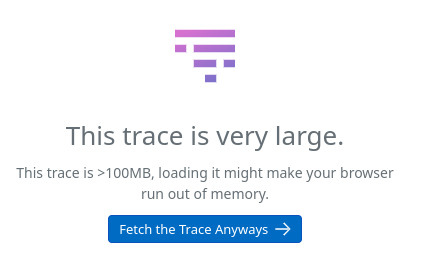
This is a screencap of the trace telemetry from DataDog of a single POST made to an API I was troubleshooting last year. No one had ever gotten this notification before and our DataDog rep actually whistled when he saw it. The final trace chart was 288MB of minified .js.
That's 288MB of text.
What that js was building was a representation of the traffic that this single POST kicked off, all the way down to the final DB call. I'd show it here because it was a truly unhinged chart, but it shows privileged information. As a result of this single POST, forty four thousand, four hundred and sixty two processes were called.
From a single POST.
This was a log-in call.
The team I was embedded with didn't understand why their enterprise-grade application was non-performant.
All this is to say that frequently all "enterprise" means is "people were paid too much to make this."
So here I'm thinking I must be doing something wrong because I can't figure out how to make this UI dingus I'm working on do what it needs to do without generating two AJAX requests rather than one, then for the sake of comparison I load up an allegedly best-in-class enterprise CRM to see how it's handled there, and discover that an equivalent operation somehow manages to hit the server seventy(!) separate times, and you know what? I think I might actually be on the right track.
1K notes
·
View notes
Text
Future-Proof Your Business with Website Development and Design in Bangalore – Powered by Hello Errors

In today’s hyper-digital world, your website is your brand’s digital storefront, customer service desk, and marketing engine—all rolled into one. For businesses in India’s Silicon Valley, the need for smart, user-focused, and scalable websites is stronger than ever. That’s why investing in website development and design in Bangalore can be a game-changing move for startups, growing brands, and established enterprises alike.
But to stand out in a saturated digital space, it’s not just about having a website—it’s about having the right kind of website. And that’s where Hello Errors comes in.
Why Bangalore Is the Best Place for Website Development and Design
Bangalore is a thriving ecosystem of technology, creativity, and innovation. It’s home to thousands of startups, IT firms, and digital-first businesses—all competing for attention. If you want to keep up and grow, your website must deliver more than just information—it must engage, convert, and scale.
Here's why website development and design in Bangalore is a wise strategic investment:
Access to World-Class Talent: Bangalore’s pool of developers and designers are among the best in the country.
Rapid Tech Adoption: New frameworks, tools, and digital trends emerge faster here than anywhere else.
Business-Driven Mindset: Bangalore’s developers understand not just tech, but business impact—essential for ROI-driven digital assets.
Hello Errors – The Powerhouse of Creative Technology
Hello Errors, based in Bangalore, offers full-spectrum digital services with one mission: to help your brand establish and grow its online presence. Unlike cookie-cutter developers, Hello Errors treats every client as a creative collaboration. The result? Websites that don’t just “work”—they wow.
A Look at Hello Errors' Services:
Website Development and Design
Mobile App Development
Search Engine Optimization (SEO)
UI/UX Strategy & Design
AI & Machine Learning Integration
Let’s explore what makes their website development and design in Bangalore so effective and future-ready.
Modern Website Design that Reflects Your Brand Identity
Your brand’s personality should shine through every pixel of your site. Hello Errors focuses heavily on brand-aligned design, ensuring your visuals and messaging remain consistent and powerful.
They create websites that are:
Brand-specific: Customized color palettes, font choices, and layouts that reflect your business identity.
Emotionally Engaging: Design that appeals to human emotion through imagery, space, and storytelling.
Conversion-Oriented: Layouts and CTAs built to convert visitors into leads and customers.
Custom Web Development for Maximum Control
While many agencies rely heavily on templates, Hello Errors goes the extra mile with custom-built websites that provide:
Greater Security
Improved Speed and Performance
Full Control Over Features and Integrations
Easier Scalability for Future Growth
Whether you need a static site, an e-commerce platform, or a SaaS dashboard, Hello Errors delivers solid backend architecture powered by modern technologies.
Performance Optimization Comes Standard
With Hello Errors, performance isn’t an afterthought—it’s baked into every stage of the development process.
Here’s how they ensure blazing-fast websites:
Clean Codebase
Image Optimization & Lazy Loading
Minified CSS/JS Files
Server and CDN Optimization
Progressive Web App (PWA) Capabilities
All this results in better user experience and higher SEO rankings, directly supporting your growth.
Smart Integrations That Work for You
A modern business website needs to do more than display information. Hello Errors offers integration with powerful tools, such as:
CRM Platforms (like HubSpot, Zoho, Salesforce)
Payment Gateways (Razorpay, Stripe, PayPal)
Marketing Tools (Google Analytics, Meta Pixel, Mailchimp)
Chatbots, Calendars, and Support Widgets
AI Tools for Personalization and Lead Scoring
This holistic approach makes Hello Errors the go-to team for smart website development and design in Bangalore.
SEO-First Approach from Day One
Many developers treat SEO as a "later" task. At Hello Errors, it starts on day one.
On-page SEO features include:
SEO-optimized code and meta tags
Proper header hierarchy (H1, H2, H3…)
Keyword-optimized content structures
Schema Markup & Rich Snippets
Fast, mobile-friendly designs for higher Core Web Vitals scores
So your website not only looks amazing—it ranks and attracts high-value traffic organically.
Mobile-First and Future-Ready Design
Over 75% of web traffic in India is mobile-based, and Hello Errors knows this well. Their responsive websites adapt fluidly to any device, providing flawless experiences across desktops, tablets, and smartphones.
And beyond today’s devices, Hello Errors builds websites ready for voice search, dark mode toggles, and AI integrations—keeping your business ready for the future.
Real-World Use Cases: How Hello Errors Helps Different Businesses
From local service providers to large tech startups, Hello Errors has crafted tailor-made digital platforms for a variety of industries:
Tech Startups: Clean landing pages and investor-friendly portals
Healthcare Providers: Appointment booking, teleconsultation, and health blogs
E-Commerce Brands: Product management, secure payment gateways, and user accounts
Educational Institutions: LMS systems and dynamic course catalogs
Real Estate Firms: Interactive property listings with virtual tours
This industry versatility makes Hello Errors a top choice for website development and design in Bangalore, regardless of your business model.
The Hello Errors Advantage
Choosing Hello Errors means more than hiring a team—it means getting a digital growth partner.
Here’s why businesses love working with them:
✅ Transparent pricing with no hidden fees ✅ Agile development process with weekly updates ✅ Flexible tech stacks based on your needs ✅ Continued support even after launch ✅ Creative input that enhances your brand’s voice
Their client success stories and long-term partnerships speak volumes about their commitment and capability.
Final Thoughts: It’s Time to Build Your Digital Future
In today’s competitive ecosystem, your business can’t afford to settle for a basic website. You need a digital platform that engages users, ranks on Google, adapts to mobile devices, and scales with your success.
If you’re seeking world-class website development and design in Bangalore, Hello Errors is the partner you’ve been looking for.
📞 Ready to Get Started?
Let Hello Errors take your business to the next level with a custom digital presence that drives real results.
📧 Email: [email protected] 🌐 Website: https://helloerrors.in
Your digital future starts now—with Hello Errors.
#WebsiteDevelopment#WebDesignBangalore#HelloErrors#WebsiteDevelopmentAndDesignInBangalore#AppDevelopmentBangalore#UXUIDesign#DigitalTransformation#SEOExperts#TechInBangalore#ResponsiveWebDesign#AIinWebDesign#CustomWebDevelopment#WebDevelopmentCompany#BusinessWebsiteDesign#StartupWebsiteSolutions
0 notes
Text
SEO for Developers: Technical Tips to Boost Your Website’s Ranking
As a developer, you might think SEO (Search Engine Optimization) is a marketer’s job. But the truth is, technical SEO is the backbone of every high-ranking website—and it’s your expertise that ensures search engines can crawl, index, and understand your site. At Coding Nectar (codingnectar.com), we’ve helped countless developers bridge the gap between code and visibility. Here’s how to optimize your website’s technical foundation for better rankings.
1. Start with a Lightning-Fast Website
Page speed isn’t just a ranking factor—it’s a user experience game-changer. Google prioritizes fast-loading sites, and studies show that 53% of users abandon pages that take longer than 3 seconds to load.
What to do:
Compress Images: Use modern formats like WebP and tools like Squoosh or ImageOptim.
Minify Code: Remove unnecessary characters from HTML, CSS, and JavaScript.
Leverage Caching: Implement browser and server-side caching (e.g., Redis, Varnish).
At Coding Nectar, we use automated build tools like Webpack to bundle and optimize assets during deployment. For example, lazy-loading images with <img loading="lazy"> can cut load times by 20-30%.
2. Master Mobile-First Indexing
Google now uses mobile-first indexing, meaning it primarily crawls the mobile version of your site. If your site isn’t responsive, you’re invisible to most search traffic.
What to do:
Test Responsiveness: Use Chrome DevTools or Google’s Mobile-Friendly Test.
Avoid CSS/JS Blockers: Ensure critical resources load first.
Use Fluid Layouts: Replace fixed pixels with rem, em, or % units.
Pro Tip: At codingnectar.com, we design all client projects with mobile-first frameworks like Tailwind CSS to ensure seamless responsiveness.
3. Fix Crawlability Issues
Search engines rely on crawlers to index your site. If they hit roadblocks, your content won’t rank.
What to check:
robots.txt: Ensure you’re not accidentally blocking critical pages.
XML Sitemap: Generate and submit a sitemap via Google Search Console.
HTTP Status Codes: Fix 404s (broken links) and 301-redirect old URLs.
Example: A client at Coding Nectar saw a 40% traffic boost after we fixed crawl errors caused by misconfigured rel=canonical tags.
4. Structure Data with Schema Markup
Schema markup helps search engines understand your content, increasing chances of earning rich snippets (e.g., star ratings, FAQs).
What to add:
JSON-LD: Embed structured data for articles, products, or events.
Breadcrumbs: Improve navigation and SEO with BreadcrumbList schema.
Tool Recommendation: Use Google’s Structured Data Testing Tool to validate your markup.
5. Optimize for Core Web Vitals
Google’s Core Web Vitals measure user experience through metrics like:
LCP (Largest Contentful Paint): Load time for the main content.
FID (First Input Delay): Time until the site becomes interactive.
CLS (Cumulative Layout Shift): Visual stability during loading.
What to do:
Prioritize above-the-fold content.
Defer non-critical JavaScript.
Use font-display: swap to prevent layout shifts from fonts.
Case Study: After optimizing Core Web Vitals for a SaaS platform, Coding Nectar reduced their CLS score by 75%, boosting organic traffic by 28% in 3 months.
6. Secure Your Site with HTTPS
HTTPS is a non-negotiable ranking signal. It encrypts data and builds user trust.
Steps:
Buy an SSL certificate (many hosts offer free Let’s Encrypt integration).
Force HTTPS by redirecting HTTP traffic via .htaccess or NGINX configs.
Update internal links to use https://.
7. Audit Regularly with SEO Tools
SEO isn’t a one-time task. Use tools like:
Google Search Console: Track performance and errors.
Ahrefs/Screaming Frog: Analyze backlinks and technical issues.
Lighthouse: Audit performance, accessibility, and SEO.
Pro Tip: Coding Nectar offers custom SEO audits (codingnectar.com/seo-audit) to identify hidden issues like duplicate meta tags or slow API calls.
Final Thoughts
Technical SEO isn’t about chasing algorithms—it’s about building websites that are fast, accessible, and easy for search engines to love. By focusing on speed, mobile optimization, structured data, and regular audits, you’ll create a foundation that drives organic growth.
At Coding Nectar (codingnectar.com), we blend cutting-edge development with SEO best practices to help businesses rank higher and convert better. Ready to optimize your site? Let’s turn your code into a traffic magnet.
1 note
·
View note
Text
Crafting SEO-Friendly Websites: A Developer’s Roadmap to Visibility

In today’s digital ecosystem, a website’s success hinges not just on sleek design or functionality, but on its ability to be found. For developers, weaving SEO into the fabric of your build process isn’t optional—it’s critical. At CodingNectar.com, we’ve seen how SEO-savvy development drives traffic and growth. Let’s break down how to engineer websites that both users and search engines love.
1. Architect with SEO in Mind
A website’s structure is its backbone. Imagine constructing a skyscraper: without a blueprint, chaos ensues.
Flat Architecture Wins:
Keep pages within 3��4 clicks from the homepage for easy crawling.
Avoid orphan pages—every page should link back to your main navigation.
URLs That Speak Clearly:
Ditch cryptic strings like /page123. Opt for descriptive paths (e.g., /guides/seo-for-devs).
Use hyphens (-) to separate words—search engines read them as spaces.
Pro Tip: Tools like Screaming Frog act as X-ray goggles, uncovering broken links or duplicate content.
2. Nail Technical SEO Foundations
Think of technical SEO as the plumbing—it’s invisible but essential.
Mobile-First Isn’t a Trend, It’s a Rule:
Use responsive frameworks (e.g., Bootstrap) and test with Google’s Mobile-Friendly Tool.
Speed Is Non-Negotiable:
Compress images to WebP format (tools: ImageOptim).
Minify CSS/JS files and leverage browser caching.
Guide Search Engines:
Generate an XML sitemap.
Block irrelevant pages (e.g., test environments) via robots.txt.
3. Semantic HTML: SEO’s Best Friend
Clean code isn’t just for developers—it’s a love letter to search engines.
HTML5 Tags Are Your Allies:
Use <header>, <nav>, and <article> to add context.
Headings Hierarchy Matters:
One <h1> per page (your title), followed by logical <h2>-<h6>.
Alt Text: Describe, Don’t Keyword-Stuff:
alt="developer optimizing website speed" beats alt="SEO tips".
4. Ace Core Web Vitals
Google’s user experience metrics can make or break your rankings.
Largest Contentful Paint (LCP):
Target <2.5 seconds. Optimize hero images and lazy-load offscreen content.
First Input Delay (FID):
Defer non-critical JavaScript.
Cumulative Layout Shift (CLS):
Reserve image/video space with width and height attributes.
Test Tools: Google PageSpeed Insights and Lighthouse are your go-to auditors.
5. Content: Where Code Meets Strategy
Developers wear many hats—content strategist included.
Keyword Research:
Tools like Ahrefs uncover gems (e.g., “optimize Angular SEO” vs. generic terms).
SPA Challenges:
Use server-side rendering (Next.js/Nuxt.js) for React/Angular apps.
Canonical Tags:
Fix duplicate content with <link rel="canonical" href="https://your-primary-url">.
6. Security & Accessibility: SEO’s Silent Allies
HTTPS is Mandatory:
Free SSL via Let’s Encrypt boosts trust and rankings.
Accessibility Enhances SEO:
ARIA labels (e.g., aria-label="Contact form") aid screen readers and search bots.
7. Structured Data: Speak Google’s Language
Schema markup helps search engines “get” your content.
JSON-LD Example:
html
Copy<script type="application/ld+json"> { "@context": "https://schema.org", "@type": "Guide", "name": "SEO for Developers", "author": "CodingNectar.com" } </script> Run HTML
Validate with Google’s Structured Data Tool.
8. Monitor, Tweak, Repeat
SEO is a marathon, not a sprint.
Track Progress:
Google Search Console reveals crawl errors and keyword performance.
Moz or Ahrefs monitor rankings.
Fix Issues Promptly:
Redirect broken links (301s) and refresh stale content.
Avoid These SEO Blunders
Neglecting Mobile: Most searches happen on phones.
JavaScript Overload: Heavy scripts slow crawlers.
Duplicate Content: Canonical tags are your safety net.
Cheap Hosting: Slow servers = lost rankings.
Final Take: SEO is Part of Your Code
Building SEO-friendly sites isn’t about gaming algorithms—it’s about creating fast, accessible, and intuitive experiences. By embedding SEO into your development DNA, you’ll future-proof your work and unlock organic growth. At CodingNectar.com, we’ve turbocharged rankings for everyone from startups to Fortune 500s by merging technical rigor with SEO strategy.
Ready to code your way to the top? Start with SEO in your toolkit—your analytics will thank you.
0 notes
Text
How to Improve Website Performance
Improving website performance is crucial for retaining visitors and enhancing conversions. Here’s a comprehensive guide to help you boost your site’s performance effectively.
1. Optimize Images and Media Files
Large images and media files are often the primary culprits behind slow loading times. Compress images using tools like TinyPNG or JPEG-Optimizer without sacrificing quality. Convert images to next-gen formats like WebP for better compression. Similarly, for videos, use formats like MP4 and host them on external platforms (e.g., YouTube or Vimeo) to reduce server load.
2. Leverage Browser Caching
Browser caching allows users to store certain assets (such as CSS files, JavaScript, and images) locally. This means that when they revisit your site, it loads faster since it doesn't need to download these elements again. Implement cache expiration dates through your server to ensure returning visitors experience reduced load times.
3. Minimize HTTP Requests
Every element on a webpage – images, scripts, stylesheets, etc. – requires an HTTP request to load. By reducing the number of requests, you can significantly speed up your site. Use CSS sprites for images, consolidate CSS/JS files, and remove unnecessary plugins or external resources.
4. Use a Content Delivery Network (CDN)
A CDN stores copies of your website’s files across multiple servers in various geographical locations. When a user visits your website, the files are served from the closest server, reducing latency and loading times. CDNs like Cloudflare or Amazon CloudFront can enhance global website performance and speed.
5. Enable Compression
Gzip and Brotli compression significantly reduce the size of files sent from the server to the user’s browser. Smaller file sizes result in quicker downloads. Ensure your server is configured to use compression for all text-based files (CSS, HTML, and JavaScript).
6. Prioritize Above-the-Fold Content
To give users the perception of a faster site, ensure that content above the fold (the first screen a user sees without scrolling) loads quickly. Use lazy loading for images and videos that are below the fold, so they load only when the user scrolls down.
7. Optimize CSS and JavaScript
Excessive CSS and JavaScript files can slow down page load times. Minify CSS and JavaScript by removing unnecessary characters, spaces, and comments. Tools like UglifyJS or CSSNano can automate this process. Additionally, place JavaScript at the bottom of the page or make it asynchronous to avoid blocking page rendering.
8. Implement Lazy Loading
Lazy loading is a technique that delays the loading of images and videos until they are needed. Instead of loading every image as soon as the user opens the page, they only load when the user scrolls to that part of the page. This reduces the initial load time and improves overall performance.
9. Optimize Web Hosting
Your web hosting provider plays a critical role in your website’s performance. If you’re on a shared hosting plan and experiencing slow speeds, consider upgrading to a VPS or dedicated server. You can also opt for managed hosting services that are tailored to your CMS (e.g., WordPress hosting) for better performance.
10. Monitor and Analyze Performance Regularly
Continuous monitoring is key to maintaining optimal performance. Use tools like Google PageSpeed Insights, GTMetrix, or Pingdom to analyze your site’s speed and performance. These tools provide actionable insights, including recommendations to fix performance issues.
0 notes
Text
How to Build a Fast, Secure, and Scalable Website
In today’s digital age, having a website that is fast, secure, and scalable is essential for businesses and developers alike. Whether you are building a personal blog, an e-commerce platform, or an enterprise-level application, ensuring optimal performance, security, and scalability should be a priority. A well-optimized website enhances user experience, improves search engine rankings, and ensures seamless operation even during traffic surges. In this blog, we’ll explore best practices to help you build a website that meets these critical criteria and supports business growth effectively.
1. Optimize for Speed
Website speed plays a crucial role in user experience and search engine rankings. Here are some key strategies to enhance website performance:
Use a Fast Hosting Provider
Choosing the right hosting provider can significantly impact your website's speed and reliability. Opt for a service that offers high-speed performance, such as cloud hosting or dedicated servers. Popular hosting providers like AWS, Google Cloud, and DigitalOcean offer scalable and high-performance solutions tailored to different business needs.
Leverage Content Delivery Networks (CDNs)
CDNs store copies of your website’s static assets across multiple global servers, reducing latency and load times for users in different locations. Using a CDN ensures your website loads quickly, even for visitors accessing it from distant geographic locations.
Optimize Images and Media Files
Large image files can slow down your website significantly. Use tools like TinyPNG or WebP format to compress images without sacrificing quality. Additionally, consider using responsive image formats that adjust dynamically based on device resolution and screen size.
Minify CSS, JavaScript, and HTML
Reducing the size of your code by minifying CSS, JS, and HTML files can significantly improve loading times. Tools like UglifyJS, CSSNano, and HTMLMinifier can help streamline your code while maintaining its functionality.
Implement Lazy Loading
Lazy loading ensures that images, videos, and other heavy resources load only when needed, improving initial page load speed. This technique reduces the amount of data that needs to be loaded immediately when a user lands on your page.
Use Browser Caching
By enabling caching, browsers can store copies of static resources, reducing the need to reload them each time a user visits the website. This helps in significantly improving return visits and reducing server load.
2. Enhance Security Measures
With cyber threats on the rise, securing your website is non-negotiable. Here’s how to protect your site effectively:
Use HTTPS and SSL Certificates
Securing your website with HTTPS by installing an SSL certificate encrypts data between users and your site, preventing cyber-attacks like man-in-the-middle attacks and data breaches.
Regularly Update Software and Plugins
Keep your CMS, themes, and plugins updated to prevent vulnerabilities that hackers may exploit. Outdated software is one of the primary security risks leading to data theft and unauthorized access.
Implement Web Application Firewall (WAF)
A WAF helps filter and monitor HTTP traffic between a web application and the Internet, blocking malicious attacks. It acts as a shield against threats such as SQL injection and cross-site scripting (XSS).
Enable Two-Factor Authentication (2FA)
Adding an extra layer of security, such as 2FA, ensures that only authorized users gain access to sensitive areas of your website. This significantly reduces the risk of unauthorized access due to password breaches.
Perform Regular Security Audits
Use tools like Sucuri or Qualys to conduct regular security scans and identify potential vulnerabilities before hackers do. Conducting periodic penetration testing also helps in strengthening website security.
Implement Secure Authentication and Data Encryption
Use strong passwords, encrypt stored data, and implement security headers to protect against threats like cross-site scripting (XSS) and SQL injection attacks. Keeping security policies updated helps in mitigating emerging cybersecurity risks.
3. Ensure Scalability
Scalability is essential to handle traffic spikes without compromising performance. Here’s how to design a scalable website:
Adopt a Microservices Architecture
Instead of a monolithic structure, use a microservices-based approach where different parts of the application can scale independently. This allows for easier updates and better fault isolation.
Use Load Balancing
Distribute traffic efficiently across multiple servers to prevent overload and downtime. Load balancers like Nginx or AWS Elastic Load Balancing can help maintain high availability even during peak traffic periods.
Leverage Cloud Infrastructure
Cloud platforms like AWS, Google Cloud, and Azure offer auto-scaling features that adjust resources based on traffic demands. This ensures that your website remains responsive even during unexpected traffic surges.
Optimize Database Performance
Use indexing, query optimization, and caching techniques (e.g., Redis or Memcached) to improve database efficiency and handle high loads. A well-optimized database enhances website performance and response time.
Use Asynchronous Processing
For tasks that do not require immediate execution, implement asynchronous processing using message queues (e.g., RabbitMQ, Apache Kafka) to enhance performance. This allows the website to handle multiple processes efficiently without performance lags.
Monitor and Scale Automatically
Set up monitoring tools like New Relic, Google Analytics, or AWS CloudWatch to track performance metrics and automate scaling decisions. Proactive monitoring helps in identifying performance bottlenecks and making necessary optimizations.
Conclusion
Building a fast, secure, and scalable website requires a strategic approach that balances performance optimization, security best practices, and scalable architecture. By implementing these techniques, you can create a website that provides a seamless experience for users while ensuring security and reliability as your business grows.
Need help with website development? At Chirpin, we specialize in building high-performance, secure, and scalable websites. As a digital marketing agency in Delhi, we also provide digital marketing services in Delhi NCR to help businesses enhance their online presence. Whether you are looking for the best digital marketing company in Delhi or need professional digital marketing services in Delhi NCR, Chirpin has you covered. Our expert team works with businesses of all sizes, helping them establish a strong online presence and drive more leads. If you are looking for the best digital marketing company in Delhi NCR that offers comprehensive web development and marketing solutions, contact us today to bring your digital vision to life!
exhibition stand builders in dubai exhibition stand contractors in dubai exhibition contractors in dubai exhibition stand builders dubai dubai exhibition stand contractor exhibition stand designers in dubai best exhibition stand contractor in dubai best exhibition stand builders dubai exhibition stand design company in dubai exhibition stand design dubai dubai exhibition stands exhibition company in dubai exhibition companies in dubai exhibition stand builder abu dhabi exhibition stand contractor in abu dhabi exhibition stand contractors abu dhabi exhibition stand companies in abu dhabi exhibition stand design company abu dhabi exhibition stand in abu dhabi
0 notes